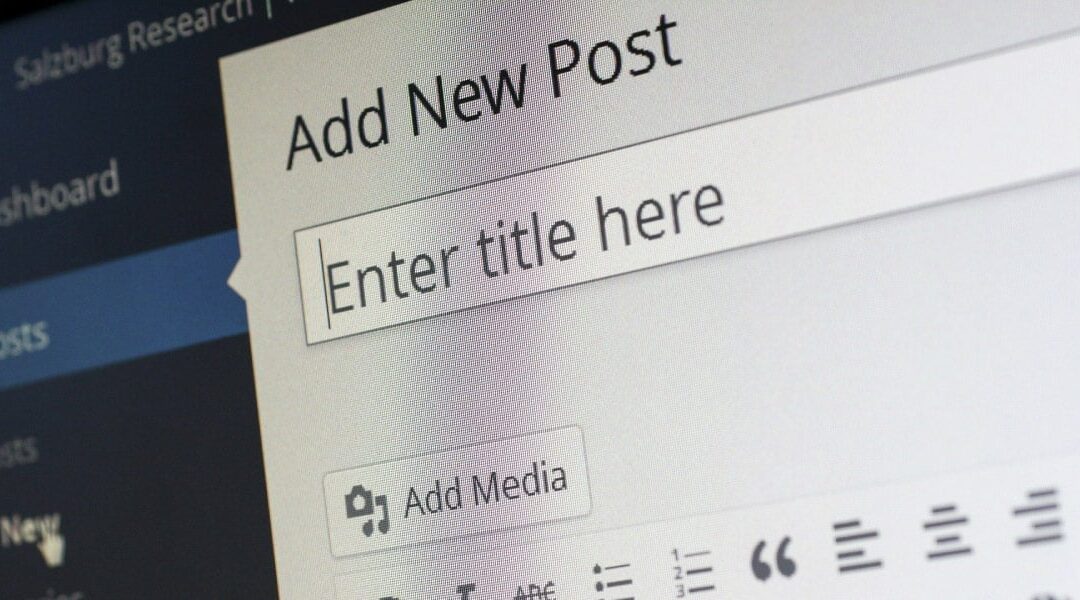You’ve created your personas. You’ve researched keywords. You created some killer pieces of content to use on your conversion paths and you designed some eye-catching calls-to-action (CTAs). You’re blogging on a consistent basis and sharing your blog posts across different channels. Now, you’re actually starting to see some leads roll in. Sweet success. Mission accomplished, right? Not necessarily.
>> Download Your Buyer Persona Template Today <<
Content strategy doesn’t end when the content is deployed, nor when the leads are generated. It’s a long-term strategy. This means over time you are going to end up with a bunch of content, all in different formats, encompassing a wide variety of topics. Take it from us — what ends up happening is you lose track of which posts on which topics have which CTAs. On the surface of things, this might not seem like that big of a problem. But if you want to optimize the results of your efforts, it’s a HUGE problem.

Keep track of blog posts and other forms of content by periodically performing content audits.
This is why you should audit your content on a regular basis. Content auditing makes it easy for you to keep track of your content and identify your best-performing content so that you can amplify your results. Over time, this activity will enable you to build a content empire that is all killer, no filler — the stuff of content legend. And it’s all made possible by a simple spreadsheet.
Whenever you start down the (long) road of inbound marketing, you should create a Content Inventory spreadsheet. A content inventory is just a simple spreadsheet which allows you to log all of the key characteristics about a piece of content once it is deployed. I’ve seen a bunch of different types of these spreadsheets: some of them are quite complex. But they don’t need to be. The content inventory spreadsheets I use are quite simple, yet effective.
If you’re doing this for the first time, keep it simple. You can start by creating a new spreadsheet with two tabs — one for blog posts and one for pieces of content you use on conversion paths.
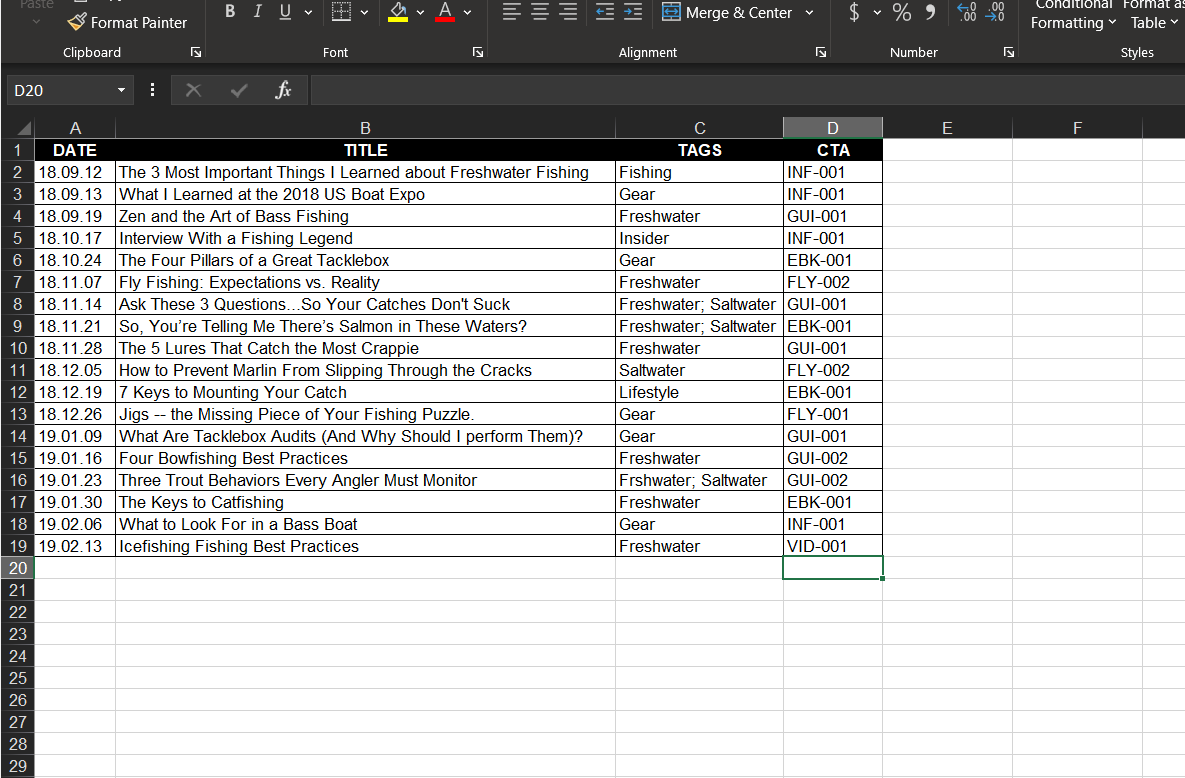
Make a tab to track blog posts, publish dates, topics and CTAs
On the first tab, be sure to log the title of the blog post, the date it was published, any tags used to categorize the post, and any CTAs that are featured in the post. You can also create columns for personas that are targeted, stages of the buyer’s journey this content applies to, topic clusters this blog post is a part of and so on. Any characteristic that will help you track content and performance should be considered.
On the second tab, log the title of the content and the format that the content is in. I also like to assign codes for the CTAs that I can use in the CTA column on the blog post tab. Again, if you want to include columns for other key characteristics of the content, feel free. The idea is to keep a running inventory of everything you’ve created and the way that it is being used.
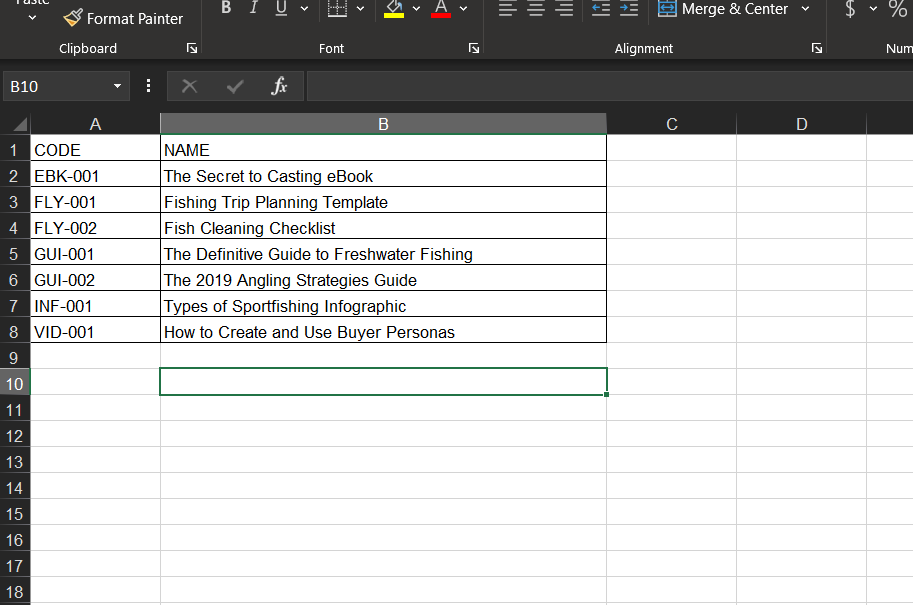
Make another tab to track gated content pieces, formats and CTA codes
Now that you’ve created a content inventory spreadsheet, you’ll want to keep it up-to-date. I do this by assigning myself a task in our project management software to update the inventory spreadsheet on a weekly basis. This keeps all of my information up to date and accurate.
On a quarterly basis, I audit the entire spreadsheet. I analyze which blog posts are driving the most traffic and I identify the pieces of content that are garnering the most conversions. Then I use the content inventory to match up high performing blog posts with high performing content. I also look for topical gaps so that I can plan upcoming content and blog posts.
That’s all there is to it! So start your content inventory spreadsheet and use it to supercharge your content strategy with your best content performers — you’ll be glad you did.